In our line of work, we look at a lot of websites. And after a while, we start spotting the same red flags again and again—signs that tell us a site isn’t doing its job, or worse, is turning people away. Some of these mistakes are obvious. Others are sneaky. But most of them are surprisingly fixable.
If your website feels outdated, unclear, or just… off, here are 10 common (but fixable) small business website mistakes:
1. You haven’t touched it in years
Absolutely top of the list of common website mistakes that small businesses are making: the site is obviously out of date. If your blog’s latest post is from 2019, your footer still says © 2021, or your calendar is full of past events, it signals that you’ve checked out (even if you haven’t).
We get it; you have many competing priorities when you’re running a small business. But websites aren’t something that you can simply set and forget. When a site feels stuck in time, people start to wonder if you’re still in business or if you’ll be responsive when they reach out. Content needs to be updated, the look and feel needs to be fresh and contemporary, and basic details (like your services, team, and contact info) should be accurate.
2. No one can tell what you do
This one’s surprisingly common. We land on your home page, and… what now? We see vague phrases like “solutions that work for your business” or “partnering for success,” but no actual explanation of what you do. Are you a coach? A tech consultant? A dog daycare? Give people clarity fast so they don’t need to scroll or guess.
On our homepage, we clearly state what we do: “Small Business Digital Marketing,” then go on to say who we do it for and why.
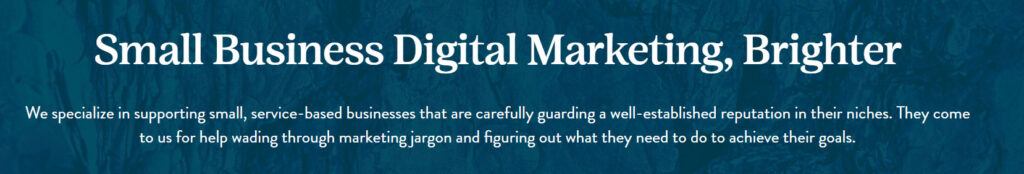
(How does that resonate with you? We’d love your feedback!)
3. No one knows what to do next
Your site might look nice and explain what you do. But if there’s no obvious next step, people won’t take one. A surprising number of websites bury or completely forget their call to action.
Visitors shouldn’t have to guess what you want them to do. Do you want them to book a call, request a quote, or sign up for something? Make it obvious, make it stand out, and repeat it in the right spots.
GET BUSINESS MOVING WITH A DIGITAL MARKETING STARTER PACKAGE →
4. You’re nowhere to be found
Can’t figure out who owns the company? No location mentioned? No photos of the real people behind the brand? That’s a problem. Even in B2B, people want to know who they’re dealing with.
Jen (not her real name) is the owner of a service-based business we worked with. Her whole brand is built on personal connection. Her website literally says: “Just call Jen.” She is the value. The trust. The service. But when it came time to put her photo on the website, it was a hard no.
We know that visibility can feel scary. But if you’re the main point of contact, your persona is part of your brand. If you don’t feel confident putting your name to your work, why should someone buy it?
The fact is that people want to work with people. If your website is missing team bios, photos, and testimonials, it all adds up to a lack of warmth and connection, like no one’s really behind the business.
You may also be interested in: From Messy to Professional: Website team photo tips
5. Your site’s a mess on mobile
Mobile devices have been the primary means of accessing the internet for many people since the 2010s. That said, one of the most common website mistakes we see with small businesses is a site that’s a disaster on a phone:
- Text is too small to read without zooming
- Menus are broken or missing entirely
- Pages scroll horizontally instead of vertically
- Buttons are too close together or too small to tap
- Images don’t resize properly or overflow the screen
- Clickable elements are too close to the edge
- Phone numbers or addresses aren’t tappable
- Forms are nearly impossible to fill out on mobile
- Layout shifts around as the page loads
- Important info (like the call to action) is buried or off-screen
- … the list goes on
If your site isn’t working properly on mobile, users will be quick to find another one that does.
6. It looks like a design Franken-site
The human brain processes visual information much faster than text, making visuals a powerful tool for quickly capturing attention and conveying messages. That’s why you need to make sure your web design supports, not confuses, your message.
Common culprits on the design front include:
- Complex or illegible logo design
- Too many fonts
- Colors that clash
- Headers in all orders, shapes, and sizes
- Stock photos of grinning people in headsets who definitely don’t look like they work at your company
7. It’s slow or buggy
When a website is slow, glitchy, or hard to navigate, people assume one of two things:
- You don’t care
- No one’s in charge
A site that feels neglected makes your business look the same.
Issues like broken links, missing favicons, menus that jump around, and pages that load like dial-up days create real friction and erode trust. Visitors shouldn’t have to wait for images to load, guess how to get to your contact page, or click through dead links to find your social media.
Read our top tips for a more user-friendly website design.
8. Your branding feels generic
We see this a lot with professional services firms. You’ve got a logo, maybe some brand colors, but the site still feels like a template, devoid of any voice, personality, or human connection. If your site could belong to any of your competitors, it’s not doing its job.
You may also be interested in: 12 ways to stand out and get your small business noticed online
9. You’re stuffing in keywords or using other obvious SEO gimmicks
If your homepage says “Tampa roofing company offering Tampa roofing services in Tampa, Florida,” you’re not helping Google or your readers. You’re just annoying both.
These days, good SEO isn’t about cramming keywords into every sentence. It’s about Experience, Expertise, Authoritativeness, and Trustworthiness (E-E-A-T), and making your site genuinely useful. When your content sounds like it was written for a robot, people tune out, and search engines are getting better at doing the same.
10. You’re ignoring the legal stuff
If your website collects any user data (contact forms, cookies, analytics), you need a Privacy Policy and Terms of Use. Get the lowdown on the legalities of website Terms and Conditions from Venus Liles, Founder and Managing Attorney of Liles Law:
Other website must-haves
- Accessibility: Issues like poor contrast, no alt text, and tiny fonts are exclusionary, and they could even get you in legal hot water.
- Secure Sockets Layer (SSL) certificate: Establish a secure, encrypted connection between the web server and the user’s browser, ensuring that sensitive data like login credentials, payment information, and personal details are protected.
What to do next
If you recognized your site in any of the points above, don’t panic. Most of these common website mistakes can be fixed without a full rebuild.
Start by auditing your site on desktop and mobile. Pretend you’re a new visitor, and ask:
What’s unclear?
What feels dated?
What’s broken?
Prioritize the changes that fix function, trust, and clarity first. You don’t need fancy animations or AI chatbots to have a functional, conversion-friendly website. You just need a site that’s current, clear, and human.
And if you want a professional set of eyes, that’s what we’re here for.
You might also be interested in our free eBook.





